Your Cart
Include cartridge: S1760 12.7mm QR Bar Batch Code Date Logo Expiry Label Portable mini Handheld Jet Thermal Inkjet Printer
Price
- $366.74
- $416.75
Estimated deliver 5-7 days
People are viewing this right now
Specification
SPECIFICATIONS
Brand Name: yaomatec
Certification: CE
Double-sided Printing: No
Hign-concerned Chemical: None
Interface Type: USB
Max Paper Size: A4
Origin: Mainland China
Paper Feed Mode: Auto
Print Resolution: 600DPI
Print Speed: 28ppm
Print height: 12.7MM
Signal Connection Type: None
Supports Network Printing: No
Type: Inkjet Printer
Use: Inkjet Printer
multi-language 12.7mm Touch Screen QR Bar Batch Code Date Logo Expiry Label Portable Handheld Jet Thermal Inkjet Printer
Description:
Product name: Mini inkjet printer
Rated power: 25w
Printing height: 2-12.7mm
Power supply mode: fast charge 3.0 adapter
Printing accuracy: 600dpi highest
Printing distance: 2-5mm
Power input: DC-9V/2A
Charging interface: Type-c
Product weight: 245g
Product size: 97*70*45mm
System language:
Chinese Chinese Traditional English Russian Thai Spanish German French Japanese Korean Arabic Turkish Italian Portuguese Vietnamese Bulgarian Ukrainian Hebrew Hungarian Greek Polish Indonesian Dutch Serbian Malaysian Filipino Farsi
Printing content: time, date, count, QR code, barcode, LOGO, etc.
Printing material: wood, carton, pipe, cable, metal, plastic, uneven surface, etc
Package List:
1X printer
1X black ink cartridge (premium high adhesion)
1X charger
1X pen
1X manual
NOTE;
if you choose printer no wifi then only support edit by printer screen
if you choose printer with wifi then support edit by printer screen or connect android phone.
we ship according to you choose due to price is different.






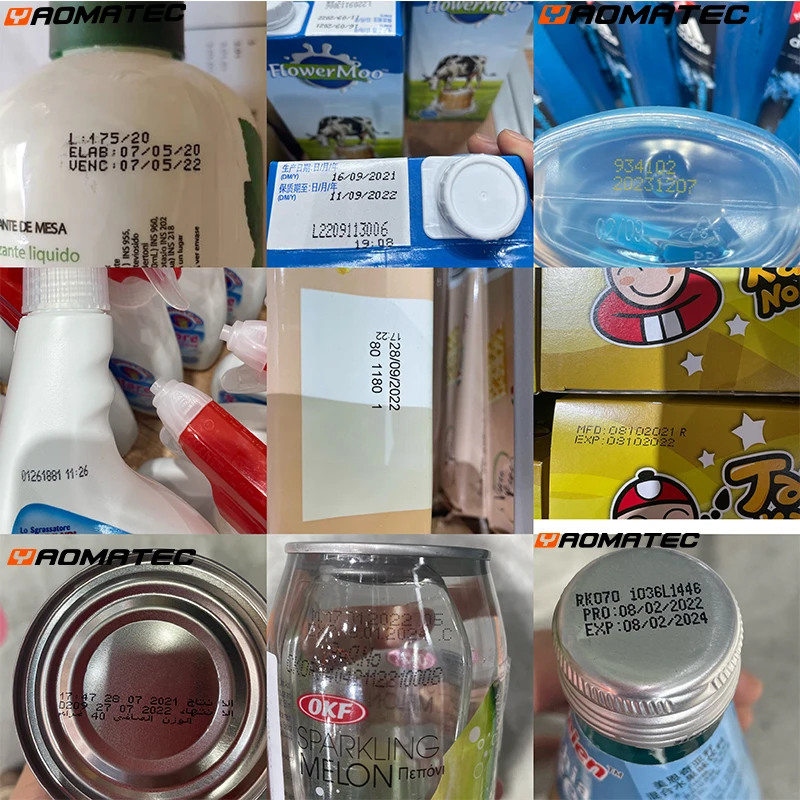
Notice:
1. There is a slight color difference between the computer and the mobile phone.
2. The product size is measured manually, there may be an error of 1-2cm.

FQA:
Q: How high can I print the font?
A: The print font height is 2-12.7mm, and the length is not limited.
Q: How to install the ink cartridge?
A: The ink cartridge is installed and the machine is turned off. Open the cover of the ink cartridge and align the ink jet port of the ink cartridge with the print surface. Install it up and lock the cartridge. Remove the ink cartridge from the machine after use and cover the ink cartridge with the cover.
Q: After the ink cartridge is used up, can it be added quickly?
A: Yes, our original ink cartridges are available for sale. If you need more ink cartridges, you can visit our store.
Q: How long does it take to dry the ink?
A: Generally 3S is needed, but for some glasses, printing on plastic may require 5-6S.
Q: What is the print distance of the machine?
A: The distance of the print from the nozzle is 2-5 mm
Q: The font is not clear when printed, and the ink is blurred.
A: It is not necessary to pressurize the inkjet machine when printing. It is only necessary to place the inkjet machine on the plane to be printed, and then the inkjet printer does not need to move the ink.
Q: When I print, I need to print the QR code, text, time, and logo at the same time. Can it be achieved?
A: Yes. These can all be achieved.
Q: What functions can this printer implement?
A: There is also a counting function, which can set the count and automatically print different count numbers for each print product.
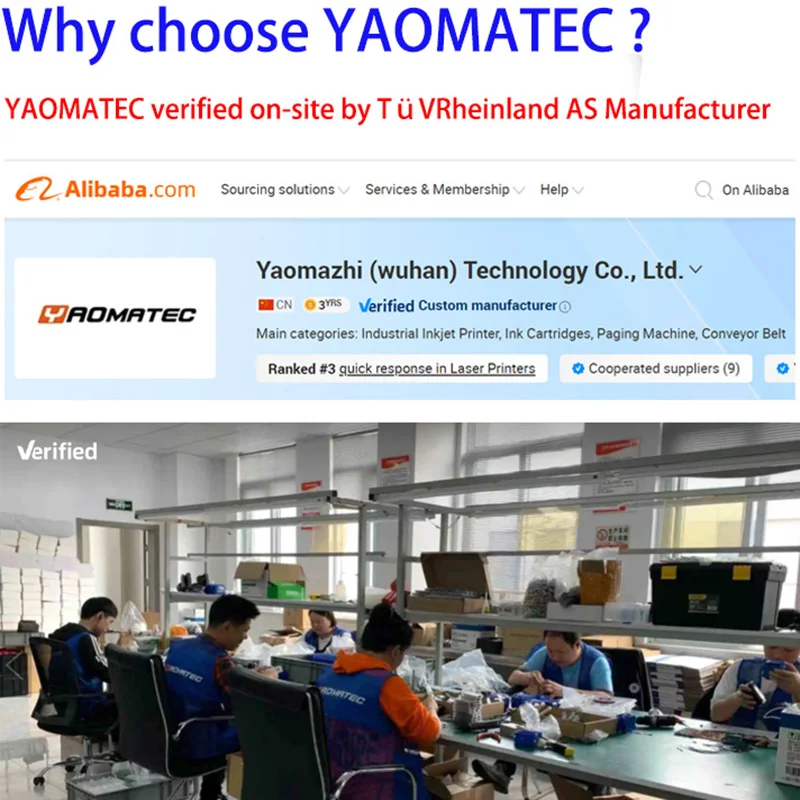
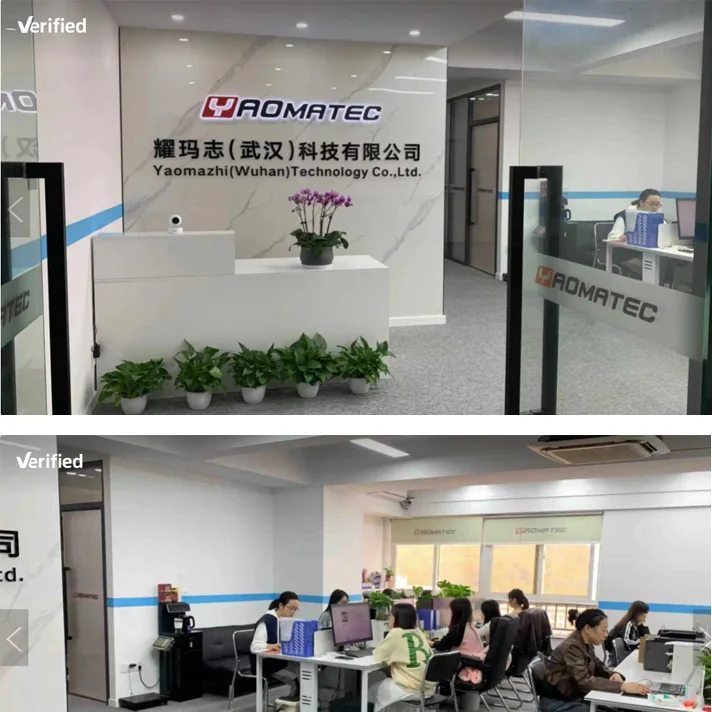
Let us know abour your query!
Recently viewed!





























